AI has taken over the way we learn and assimilate knowledge. Be it home work, class work, research papers, or a thesis, AI would help you in your everything. It is cheap and most effective at the same time. Hiring a tutor would cost you more as compared to learning with AI. Similarly, selecting a convenient time is no less than a blessing. You can select your own time, subscribe to a tool and get it done easily whenever and wherever you want.
There are a number of AI tools that students can benefit from to enhance their learning experience. These tools cover almost all the subjects, and they provide you with comprehensive online classes, lectures, study data, and text-based material. Getting to know these tools is very easy, and you become accustomed to them within a couple of days.
Let’s find out what educational tools are available in the market today that may assist you in learning and gaining knowledge.
Selection Criteria for Best Education AI Assistant Tools
1. Adaptive learning capabilities: These systems must change based on each learner’s needs and pace. Good adaptive learning helps students stay engaged and gives them personal support.
2. Personalized tutoring: AI tools should provide personalized tutoring that fits the user’s learning style. Tools that look at performance and give specific feedback make learning more engaging. This helps learners work on their weaknesses and build on their strengths.
3. Availability of resources: Educational AI tools must give different resources like practice exercises, videos, and interactive lessons. A variety of resources makes the learning experience better. Large content libraries help learners find materials that match their curriculum and preferences.
4 User interface and accessibility: A simple user interface is very important for any educational tool. AI platforms must allow easy navigation for users of all ages. Accessibility features can also help different learners and make learning more inclusive.
5. Easy Integration: AI educational tools should fit well with current systems, like Learning Management Systems (LMS). This helps teachers use AI more easily in their work process, making learning smoother without changing current systems or data.
6. User reviews and ratings: User reviews and ratings give important information about how the tool works in real life. Reviews can show if AI really helps users, showing strengths and areas for improvement. Trusted ratings make the selection process more reliable.
7. Pricing and value: Pricing is an important part, but the value of a tool is also very important. AI tools must give real educational benefits that match their cost. Tools have different prices or free options. They make learning easy and provide good experiences.
Top 10 Best Educational AI Assistants for Students
1. Easy AI Checker
Easy AI Checker helps people find AI text. It can change the text to make it sound more human. Its main features improve how easy the text is to read and how interesting it is. This assistant helps make AI text more natural and like real human writing. It allows users to create text that does not sound artificial.
This tool is good for students who use AI text but do not want others to know. It helps students mix AI help with a writing style that feels natural. Changing AI text helps students keep their work real. This is very important in schools where being original is very important. If students are caught using AI tools, they can get into big trouble.
Regarding the prices, the platform has a free version that allows simple text changes. The premium packages give more features. These features help make text more personalized and allow users to work with longer texts. The prices are flexible and meet the needs of both casual users and more serious users. The cost is good for students, so they can use what they need without spending too much.
Pros:
- Makes text easier to read
- Engages readers better
- Makes writing seem more natural
- Adapts to different writing styles
Cons:
- Only for text changes
- Doesn’t fix grammar mistakes
- May miss some context
- Needs manual editing
2. Jenai Chat
Jenai Chat is a helpful AI chat app for Android and iOS. It helps students and researchers write research papers and answer tough academic questions. It also has fun educational games, like word association, to make learning more interesting. These games improve thinking skills. They also give a fun way to take breaks during long study times.
This educational app is made for students and teachers who need help in different subjects. It helps users understand tough topics. It also improves writing skills and allows for interactive learning. The app mixes serious study with fun activities. It has tools for studying hard and playing games.
The basic version of Jenai Chat is free. There are premium plans for users who want advanced features. The upgraded versions give better research help and quicker answers. These paid options help users to use the app well. They are good for users who study a little and those who need more help.
Pros:
- Works on Android and iOS
- Includes fun learning games
- Helps with tough academic questions
- Improves writing and research skills
Cons:
- It might not cover every subject
- Less useful for non-academic questions
- The basic version has fewer features
- Needs the internet to work
3. Squirrel AI
Squirrel AI is an adaptive learning platform. It personalizes education for each student. Its main feature is an AI system that looks at learning styles. It changes the teaching method for each student. It gives lessons, tests, and feedback based on what each student needs. It helps students learn at their own speed. The tool tracks performance in real time. It helps students improve in weak areas.
This solution works well for students who want a personalized learning experience. It is also good for teachers who want to add to traditional lessons. It finds learning gaps and provides content that fits them. This makes it easier for students to understand hard ideas. Its flexibility helps learners at different levels. The material always fits what the student needs and wants. It helps with understanding and remembering.
The platform gives flexible prices for different use levels. There is a free version for people who need basic features. Premium subscriptions allow access to more advanced tools. They also include detailed analytics and longer tutoring services. This pricing makes sure that casual learners and those who want more help can find a plan that fits their needs and budget. It makes the tool available to many people.
Pros:
- Adapts to how each student learns
- Gives real-time feedback
- Tracks student progress well
- Customizes lessons based on needs
Cons:
- It can be complex to set up
- Premium features cost money
- Might not support all subjects
- Performance data can be too detailed
4. Knewton
Knewton is a learning platform that changes educational content for each student. The system tracks student progress with AI and gives personalized lessons. These lessons change in difficulty and focus. Key features include performance analytics, custom assignments, and recommendations. These features help each student stay engaged while learning at their own speed. This tool helps make learning more efficient and interesting.
This solution helps teachers and students who want data-driven learning. It helps students who need individual instruction. It makes it easier to fill learning gaps. The platform changes content based on student performance. This approach keeps learners challenged without being overwhelmed. It helps students understand the material better and improve both short-term performance and long-term memory.
This tool has different pricing options. The basic version is free, but premium subscriptions cost money. These paid options give better analytics, more customization, and extra educational resources. This makes the platform suitable for different learning environments and budgets.
Pros:
- Changes lessons based on student progress
- Provides detailed performance reports
- Gives personalized assignments
- Adjusts lesson difficulty
Cons:
- It can be hard to set up
- Expensive for premium access
- Not suitable for all learning styles
- Might be complex for beginners
5. IBM Watson Tutor
IBM Watson Tutor gives a custom tutoring experience. It uses AI to adapt to each student’s learning habits. Through real-time feedback, it finds areas where students need extra help. It gives lessons that fit these needs. It has features like learning paths and content suggestions. It helps each student move at their own speed. It keeps them interested in learning.
Students who need more help outside class use this tool. This tool is also great for teachers. Teachers want to teach in a more personal way. This solution helps students who learn at different levels. It helps them get help where they need it. Its data insights make it easy for students and teachers to see problems. They can work together to improve results.
For prices, there are many options. A free version has the basics. It gives students access to important features. Premium versions are for schools or individuals. They provide more detailed reports, personalized lessons, and bigger content libraries. Schools can choose custom plans. This tool can adapt to different prices and uses.
Pros:
- Adapts to student’s learning habits
- Provides instant feedback
- Offers personalized learning paths
- Suggests lots of content
Cons:
- The free version has limited features
- Premium versions can be expensive
- Needs customization for the best results
- It might be overwhelming for new users
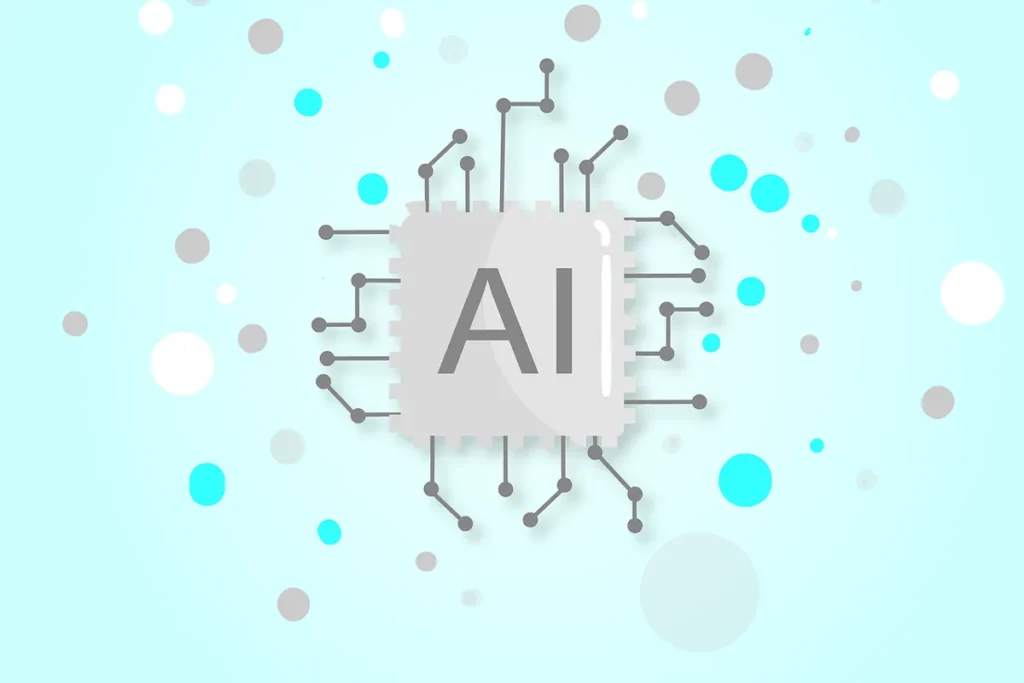
6. Querium
Querium is a new AI helper for STEM learning. It provides personal tutoring experiences. It uses smart algorithms to offer step-by-step help with problems. It gives feedback that is targeted. Its interactive platform helps users understand tough ideas. It does this through guidance and practice exercises. This makes learning fun and effective.
The main users of this tool are high school and college students. These students need extra support in math and science. This tool is also helpful for teachers. Teachers look for extra resources to improve their teaching. This tool gives detailed explanations and practice questions. It helps students build confidence in what they can do.
There are different pricing options to meet needs. There is a basic plan with important features. This plan is good for individual users who want basic support. Users who need more resources can choose premium plans. The premium plans have advanced features like better analytics and personalized learning paths. Schools can also use custom pricing plans for larger groups or special educational needs.
Pros:
- Helps with step-by-step problem-solving
- Gives specific feedback
- Uses interactive exercises
- Great for STEM subjects
Cons:
- It may not cover all subjects
- Advanced features cost more
- The basic plan may be limited
- Needs active participation
7. DreamBox Learning
DreamBox Learning is a new educational tool. This tool focuses on teaching math in a way that adapts to each student. It uses advanced technology to make lessons fit the student’s pace and style. The platform has fun activities that help students learn math and solve problems better.
This tool is mainly for elementary and middle school students. It is a great resource for classroom teaching and learning at home. Teachers and parents can use it to create a learning experience that fits the student. The fun format keeps students interested and helps them develop skills.
The tool has a subscription price. This makes it easy for families and schools to use. There are different plans for individual users and schools. These flexible plans help users pick the one that fits their needs and budget.
Pros:
- Adapts math lessons to each student
- Includes fun learning activities
- Works for both home and classroom use
- Provides personalized learning paths
Cons:
- Focuses mainly on math
- Not suitable for all age groups
- Needs a subscription for full access
- Limited to certain educational levels
8. Carnegie Learning
Carnegie Learning has a strong set of educational tools. These tools focus on teaching math in a personal way. It uses advanced technology to give feedback and adapt learning. The platform mixes teaching content with interactive technology to improve math skills.
This resource is great for high school and college students. It helps learners who want to understand complicated math concepts better. Both teachers and students gain from its active approach, which helps all learning styles. The technology makes sure that it meets each student’s needs well.
The platform uses a subscription system. This gives flexible options for both people and schools. Different pricing options are available to fit many needs and budgets. This makes it easy for many users to access the service. People can choose a plan that matches their own learning goals.
Pros:
- Personalized math lessons
- Uses interactive technology
- Provides real-time feedback
- Adapts to each student’s needs
Cons:
- Focuses only on math
- Premium access can be costly
- Requires a lot of setup
- Limited to specific educational levels
9. Century Tech
Century Tech is special because it uses advanced technology to help students learn. The platform uses AI to give each student a personalized learning experience. It uses learning data and smart algorithms to change lessons for each student’s needs.
This platform helps schools and other educational places to improve student results with technology. It helps teachers who want to support different learning styles and students who need special learning paths. It creates a learning environment that supports many academic goals.
Pricing is organized to fit different educational places, from single teachers to big schools. Users can find different subscription options that match their needs and budgets. This variety helps users find a plan that works for them.
Pros:
- Uses AI to personalize learning
- Adapts lessons to student needs
- Supports different learning styles
- Fits well with schools
Cons:
- It can be pricey for full features
- Needs a lot of setup initially
- Limited to certain educational topics
- It may not suit all subjects
10. Quizlet
Quizlet has many features that help students study better. It gives users customizable flashcards, quizzes, and different study modes for all types of learning styles. The platform is easy to use, so students can make and find study materials without any problems.
This platform is great for students of any age. It also helps teachers and people who want to learn more. It works for many subjects and learning styles, which makes it useful for many educational needs. Whether you prepare for tests or learn something new, it has tools that help you study.
The pricing plans have both free and premium choices to meet different needs and budgets. The free version gives important features. The premium plans unlock advanced tools. They also give ad-free experiences. This flexibility helps users to choose a plan. The plan must fit their studying habits. The plan must also fit their money needs.
Pros:
- Customizable study materials
- Offers different study modes
- Easy to use
- Covers many subjects
Cons:
- The free version has fewer features
- Premium plans can be pricey
- May lack some advanced tools
- Less interactive for some learners
Conclusion
AI and machine learning tools change education in important ways. They give students new solutions that help them learn better. These tools give students support that is personal. They create learning experiences that adjust to different needs. They also provide interactive resources for many learning styles. AI tools help with tasks that are routine. They deliver content that is specially made for each student. These tools are important in modern education. They make learning easier and more effective.
It is very important to use AI tools in a good way. Students must use these tools responsibly. They should not replace real learning with AI tools. It is important for students to keep academic honesty. They should not misuse the tools by relying too much on AI for their homework. Students must think for themselves. By using AI tools wisely, students can improve their studies. They should follow guidelines to make sure they learn and grow in an honest way.
